- stop auto download
- existing whatsapp community
- group on whatsapp community
- deactivate community whatsapp
- member whatsapp community
- view whatsapp poll
- poll whatsapp group
- exit community whatsapp
- group whatsapp community
- voted whatsapp poll
- delete whatsapp poll
- change sequence whatsapp poll
- poll whatsapp chat
- change description of community
- change community name
- add groups in community
- add new community wp
- change p picture whatsapp
- invite members w community
- find whatsapp username
- whatsapp username
- send whatsapp messages
- set delete whatsapp status
- whatsapp group wallpaper
- pin chat on whatsapp
- search messages in whatsapp
- disable voice typing whatsapp
- enable voice typing whatsapp
- whatsapp backup mobile data
- change backup email whatsapp
- set disappearing messages whatsapp
- hide dp for some whatsapp
- fingerprint lock whatsapp
- lock whatsapp with fingerprint
- use whatsapp payment
- hide about in whatsapp
- backup whatsapp videos
- hide profile picture whatsapp
- archive chats whatsapp
- update whatsapp without playstore
- delete whatsapp group chat
- use whatsapp on multiple devices
- delete whatsapp backup
- delete whatsapp messages
- read whatsapp group messages
- delete archived chats
- delete whatsapp wallpaper
- delete whatsapp photos
- delete whatsapp message everyone
- delete whatsapp business account
- delete w video call history
- delete whatsapp group admin
- delete whatsapp broadcast message
- delete whatsapp unread messages
- dark mode on whatsapp
- extract whatsapp group numbers
- delete whatsapp group message
- change whatsapp profile picture
- whatsapp group invite link
- change whatsapp camera settings
- whatsapp account to business account
- normal to business account
- change whatsapp wallpaper
- change group icon whatsapp
- change whatsapp default browser
- change whatsapp audio speed
- change whatsapp keyboard
- change email id whatsapp
- whatsapp font style
- change theme whatsapp
- change whatsapp ringtone
- change contact name whatsapp
- change whatsapp backup time
- change whatsapp lock
- change whatsapp language
- change whatsapp group name
- view once whatsapp
- backup whatsapp google drive
- delete whatsapp data
- log out of whatsapp
- bold text whatsapp
- leave whatsapp group
- install whatsapp on pc
- international contact whatsapp
- online status whatsapp
- delete whatsapp contact
- print whatsapp messages
- whatsapp group video call
- call on whatsapp
- transfer android to android
- change whatsapp background
- join whatsapp group
- scan qr code whatsapp
- message on whatsapp
- invite to whatsapp
- find own whatsapp number
- video call whatsapp
- chat transfer android to iphone
- record whatsapp call
- appear offline whatsapp
- send gif on whatsapp
- stop auto saving whatsapp
- block someone on whatsapp
- use whatsapp web
- update whatsapp
- add someone whatsapp
- hide status
- download whatsapp status
- delete status
- updates status
- change number whatsapp
- whatsapp on pc
- delete backup
- share facebook videos
- schedule messages
- find friends
- delete whatsapp group
- add delete contacts
- create group
- hide last seen
- stylish text
- message without contact
- disable auto download
- voice into text
- mute notification
- recall messages
- delete whatsapp account
- hide whatsapp chat
- disable blue ticks
- create whatsapp backup
- share live location
- restore whatsapp backup
How to Delete WhatsApp Account
Have you ever dreamt of a way to delete a WhatsApp account? If your answer is yes, then you have come to the right place. Further, how to remove WhatsApp account and remove it permanently from Android and iPhone devices is asked by many. A lot of people think that just uninstalling the app from their devices is enough. However, that is not the case with WhatsApp App. Uninstalling the app just removes the app from your device and not your WhatsApp account.
- In this article, we have gathered easy steps that will let you know how to delete your WhatsApp account permanently from your Android mobile phone or iPhone without deleting the chat history.
- So let us quickly begin with the steps to delete the WhatsApp account!
Delete WhatsApp Account Permanently
Delete WhatsApp Account in 6 Steps
Step 1 - Open WhatsApp on your device: The first step to delete a WhatsApp account is to open the updated WhatsApp app on your device. One can do so by clicking on the app icon on their device.

Step 2- Tap on the 3 dots: Now, the next step is to click on the three vertical dots present at the top right corner of the app screen. Just tap on these 3 dots.
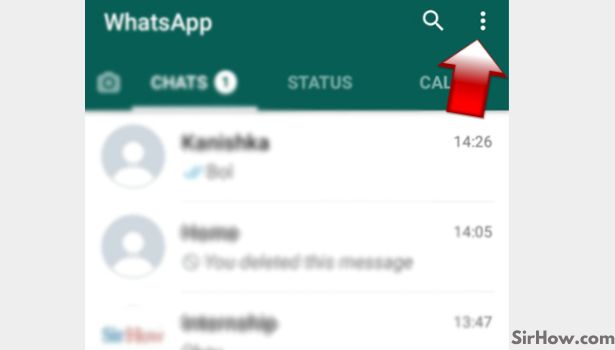
Step 3- Tap on ''Settings'': A drop-down menu will slide down when you will click on those 3 dots. From that drop-down menu select the sixth and the last option which is "Settings."
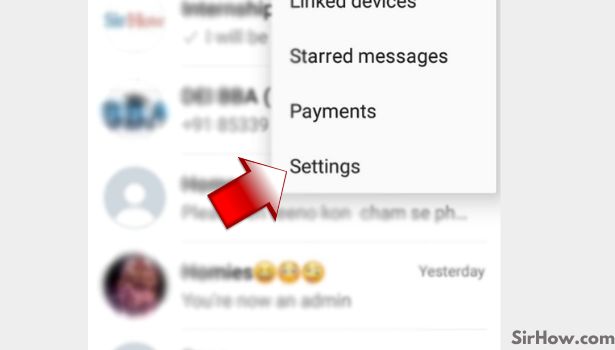
Step 4 - Tap on Account: When you will click on the settings, a new menu will appear on the app screen. From the menu, you have to select the second option which is ''Chats.'' Just tap on this option as step number 4.
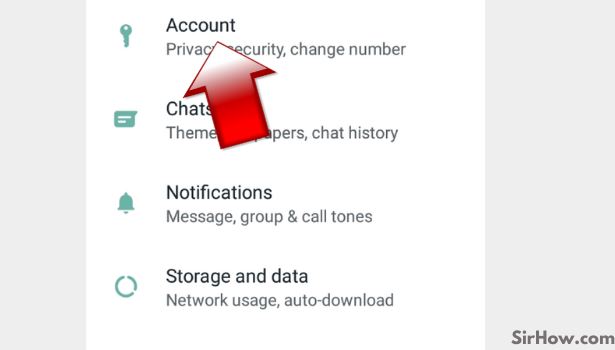
Step 5 - Tap on the ''Delete my account'' option: Now, step number 5 is to tap on the ''Delete my account'' option. It is the last option in the menu just at the bottom of the app screen as shown in the picture below.
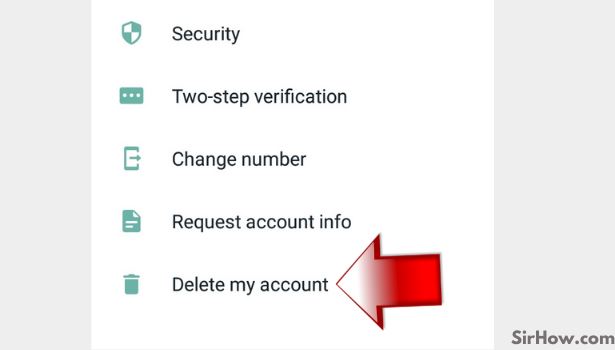
Step 6 - Tap on ''delete my account'': Now the sixth and final step is to enter your WhatsApp number. Then click on the ''DELETE MY ACCOUNT'' option present at the bottom of the screen as shown in the picture below. And now your WhatsApp account will be deleted.

Wrapping up the Blog
- So this was all about how to permanently delete a WhatsApp account from your device and remove it forever. Wasn't it easy to delete your WhatsApp account?
- However, it is always recommended to backup your chat history and all the WhatsApp data on your drive before deleting your account so that you do not lose any of the important data.
- You can check out our other guide to learn how to easily backup and restore your WhatsApp data.
To wrap up this blog, it is pretty easy and straightforward to delete your WhatsApp account. We hope with this blog now you will be able to remove your WhatsApp account permanently from your device.
