How to view lab report online in AIIMS? Check this article! Gone are the days when you would wait for hours to just collect your medical reports from the hospital. In this technology era, we don't have to put in our time or efforts. One can easily get access to their reports online. Plus you can book your appointment in Aiims online. Moreover, you can get your reports done in any hospital and can view the reports online. Now to learn how to do so, follow the below steps!
Step-1 Open the website ors.gov.in: You have to open Andriod phone or Pc whatever you own.
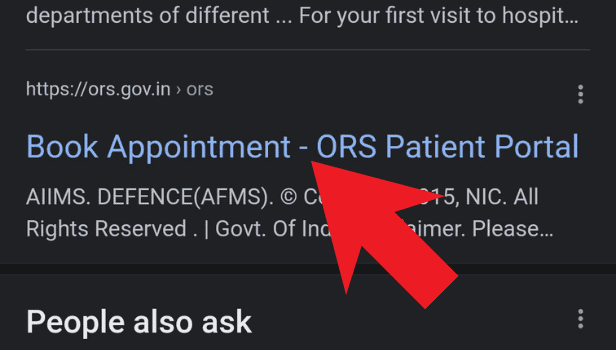
Step-2 Tap on lab reports: The website ors.gov.in homepage shows up on the screen.

Step-3 Tap on the select hospital: Now a factor such as a hospital registration no. to get access to reports is on your screen. Here you need to tap on the select hospital.
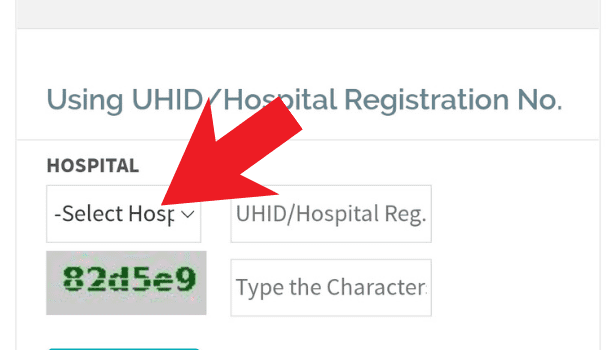
Step-4 Select the hospital: Once the hospital name list appears on the screen.
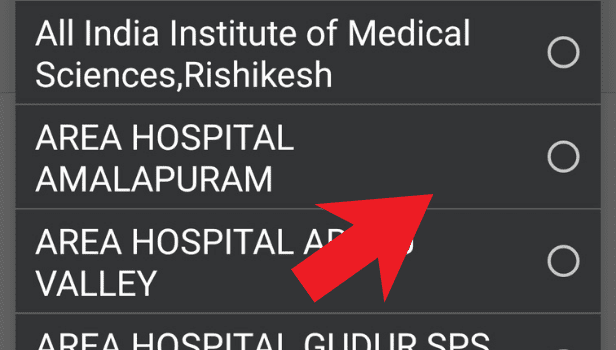
Step-5 Enter the captcha code and submit: The next step is to enter the captcha code correctly. Then tap on submit.
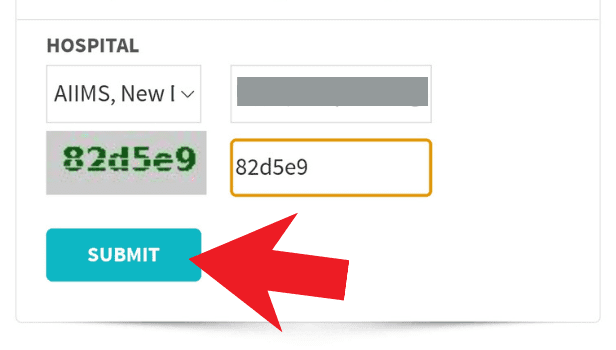
Step-6 Enter the OTP received: Now you will receive an OTP on your registered mobile number. So enter the OTP there.
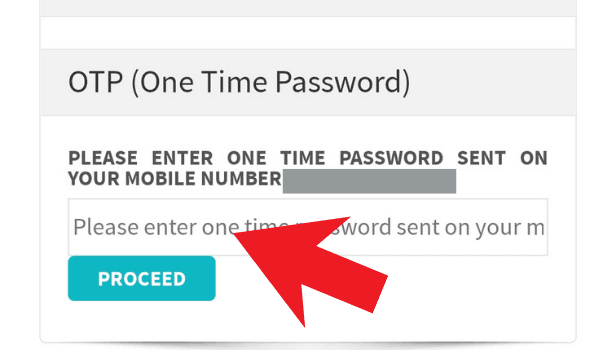
Step-7 Your details will be visible, click on proceed then you can access your reports: Now all your contact details will appear on the screen.
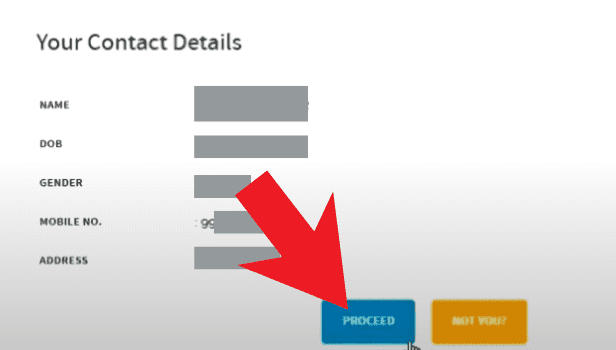
Can You View The Lab Reports Using The Aiims App?
Yes, you can view your lab reports using the Aiims app too.
How To Book Appointment Of Aiims Online?
You can book an appointment with Aiims online using the App. Furthermore, you can book your Aiims appointment through a website named ors.gov.in. Through this website, you can conveniently book an appointment precisely.
How Many Days Does It Take To View The Lab Reports Of Aiims Online?
If you have done the reports on an urgent basis then you will be able to view the reports of Aiims on the same day. However, on a general basis, it takes 2 to 3 days to get access to the lab reports of Aiims online. This criterion is the same whether you use the Aiims app or the website to view reports.
Second methods
By clicking "Accept" or continuing to use our site, you agree to our Privacy Policy for Website