Karnataka Voter ID card is issued by the Election Commission of India. It has another name as EPIC. Its abbreviation is Electoral Photo ID card. A unique number known as EPIC number is given to the voters. This number can be used to download the voter ID card online.
Documents needed for New Applicant:
Following documents are required for Karnataka Voter ID card download
- Proof of Identity: Aadhaar card, passport
- Proof of address: The above said documents are also valid for the proof of address. electricity bill, bank passbook can also be used as proof of address.
- Proof of Age: Birth certificate or SSLC certificate
- Passport size photograph
Eligibility for a New Applicant:
- Candidate is more than 18 years old
- He is a resident of Karnataka state.
Procedure to apply online for a new card:
1. Visit the official site for applying for new card and click on the enroll as voter option.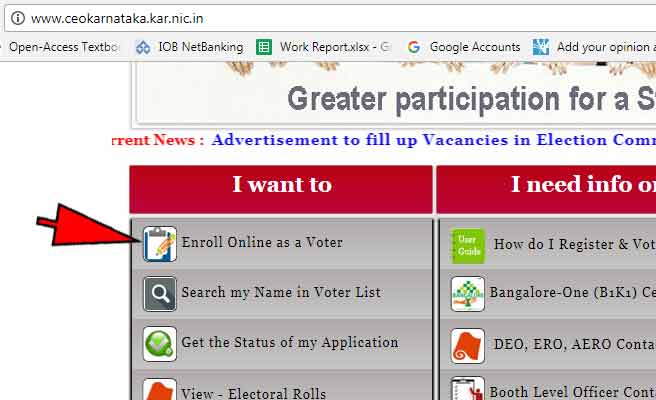 2. Click on the register option shown below the boxes of username and password.
2. Click on the register option shown below the boxes of username and password. 3. Enter the details like your name, email id, and mobile number. Then choose the gender and add a secret question.
3. Enter the details like your name, email id, and mobile number. Then choose the gender and add a secret question.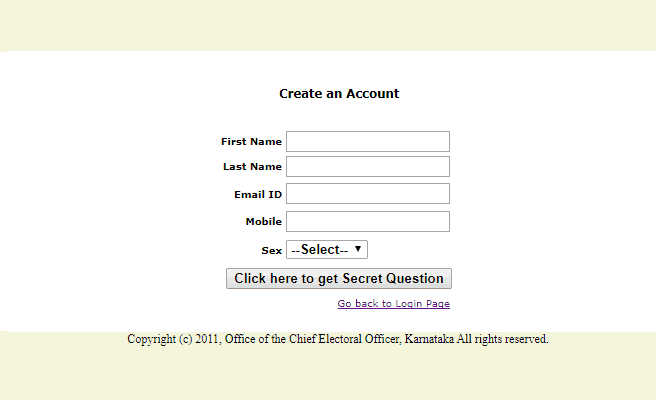 4. Open Email: After signing up, you can find the username and password in your mail that you used for signing up.
4. Open Email: After signing up, you can find the username and password in your mail that you used for signing up.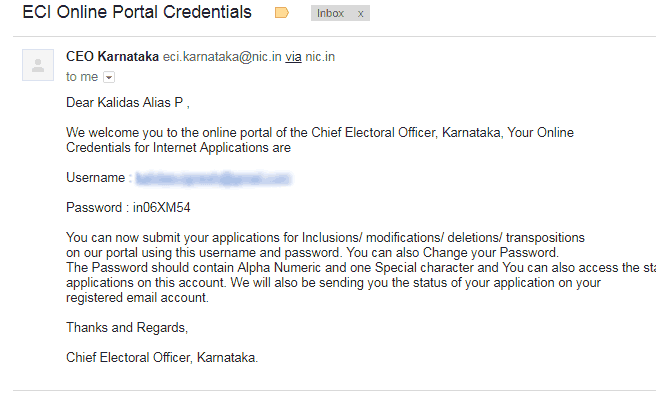 5. Use the credentials to log in to your account.
5. Use the credentials to log in to your account.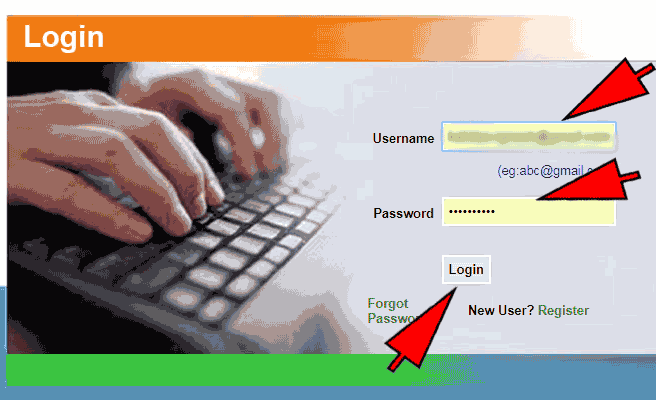 6. Select Form 6: click on the form 6 option at the top of the information boxes.
6. Select Form 6: click on the form 6 option at the top of the information boxes.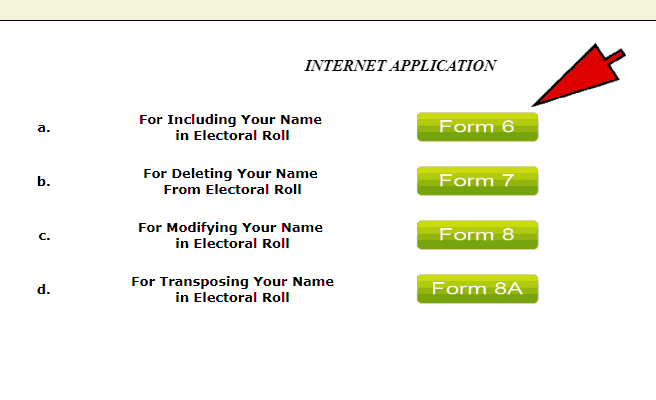 7. Select your district and Assembly constituency.
7. Select your district and Assembly constituency.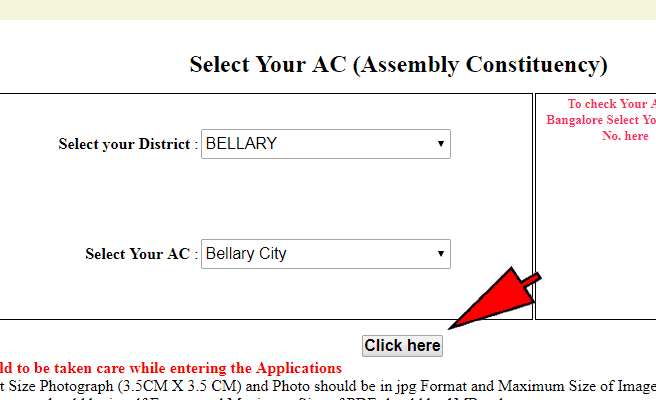 8. Fill in the details that are asked in the boxes including name, father name, and place of birth details.
8. Fill in the details that are asked in the boxes including name, father name, and place of birth details.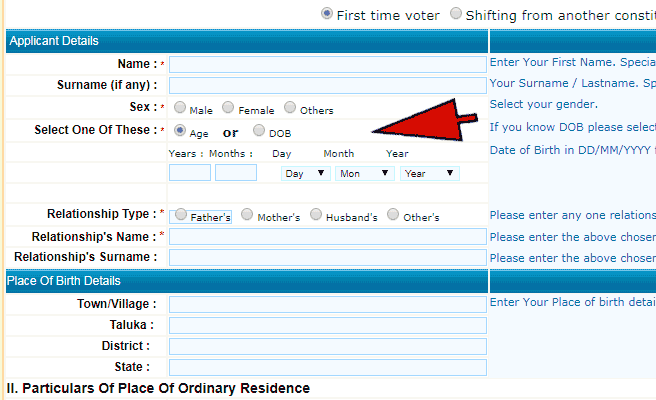 9. Fill in the address details in the appropriate boxes.
9. Fill in the address details in the appropriate boxes.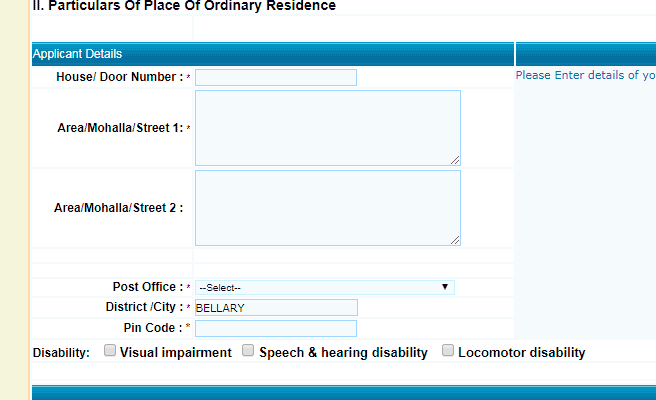 10. Then click continue filling form option in the two options shown on the screen.
10. Then click continue filling form option in the two options shown on the screen.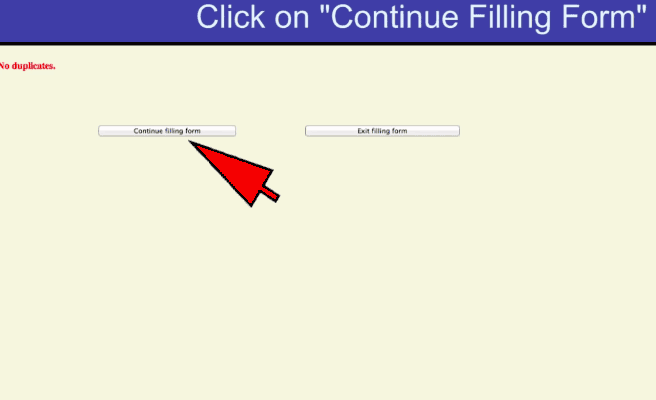 11. Enter the additional details asked and accept the declaration.
11. Enter the additional details asked and accept the declaration.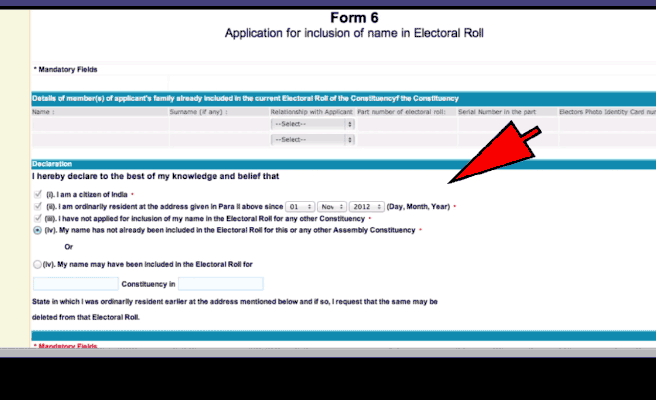 12. Upload the scanned documents of address proof and identity proof.
12. Upload the scanned documents of address proof and identity proof.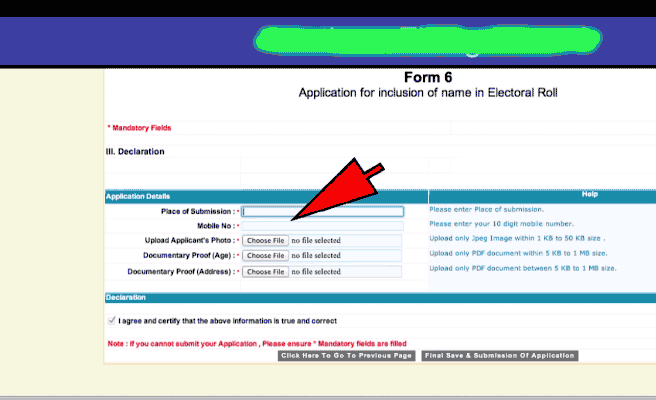 13. Proceed to the last step and click on generate an acknowledgment slip.
13. Proceed to the last step and click on generate an acknowledgment slip.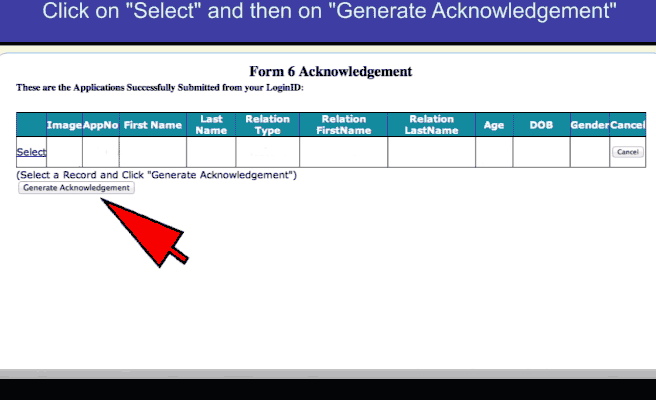 That is it, you have applied for your new voter ID card. You have the take printout of it and submit it to the nearest election office.
That is it, you have applied for your new voter ID card. You have the take printout of it and submit it to the nearest election office.
After the submission of the required documents booth officer will visit your address and verify the details. Karnataka Voter ID card download can be done, once everything is submitted correctly, you will get the card in a month’s time. Also, Instead of waiting for the hard copy to receive, you can download the soft copy of the voter id card as explained in the first method of this article.