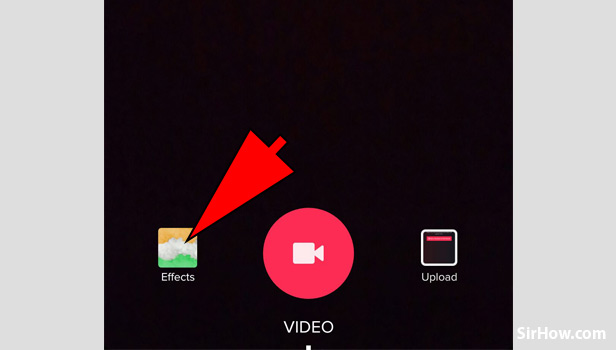- TikTok
- change mobile number on tiktok
- download tiktok videos on mobile
- find tiktok user id
- find songs on tiktok
- find someone on tiktok
- find deleted tiktok videos
- add effects to tiktok videos
- recover tiktok account
- recharge tiktok wallet
- view saved video tiktok
- know someone blocked on tiktok
- disable comments tiktok
- find liked videos on tiktok
- block someone on tiktok
- create hashtag on tiktok
- block list to unblock tiktok
- clear cache in tiktok
- enable restricted mode tiktok
- share tiktok profile
- scan tiktok qr code
- invite friends on tiktok
- update tiktok app
- change tiktok forget password
- logout in tiktok
- change tiktok region
- change tiktok username
- push notifications on tiktok
- search any songs for tiktok videos
- add sound on tiktok videos
- add text on tiktok video
- save tiktok video to draft
- make videos on tiktok app
- crop or trim songs tiktok
- add own sound on tiktok
- save tiktok videos without watermark
- live videos on tiktok
- reverse video in tiktok
- make fast motion video tiktok
- stop download your tiktok video
- get featured on tiktok
- black background tiktok video
- record tiktok video without button
- message anybody on tiktok
- record long video tiktok
- slow effect motion tiktok
- record videos with tiktok
- download tiktok app
- save tiktok video to gallery
- change tiktok password
- create tiktok account
- share tiktok video whatsapp
- edit tiktok videos
- follow tiktok user by id
- save t video without posting
- delete tiktok account
- download tiktok on pc
- get followers on tiktok
- use tiktok like a pro
- duet with yourself tiktok
- delete videos tiktok
- private account tiktok
- go live on tiktok
- change profile picture tiktok
- get likes on tiktok
How to Make Videos on TikTok App
TikTok is an app for short-form mobile video recordings. TikTok empowers everybody to be a maker and urges users to share their energy and imaginative articulation through their recordings. The application allows users to create short videos of 15 seconds. There are an assortment of patterns in TikTok application, including images, lip-sync songs and comedies.
Recently TikTok was a standout amongst the most downloaded applications around the globe and with the most noteworthy Musical.ly procurement. Now, Let us dig in deeper and get know How to make a video with TikTok.
TikTok Tutorial: How to Make TikTok Videos for Beginners
Steps to make videos on TikTok
1. Open the TikTok application: On your device, you will see a black icon with a white music note on it. Its the trademark for the TikTok application. Tap on it to open the application.
2. Tap "+" icon to start recording a new video: After opening the TikTok application, on the main screen at the bottom of the page you will see a white box with "+" sign. Just tap on it to start recording a new video.
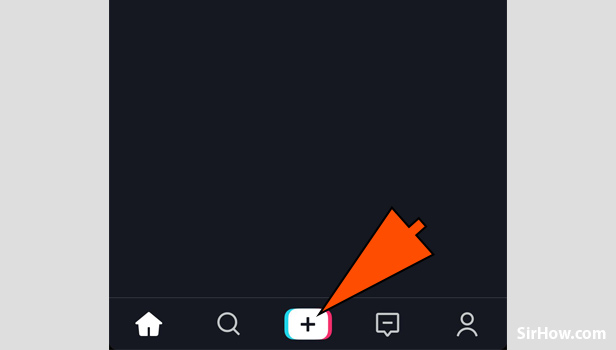
3. Tap on the "Add a Sound" option: You will see a "Add a Sound" option on the top of the recording screen. Tap on it to open the TikTok's inbuilt sound library. TikTok has a very large number of songs in its library.
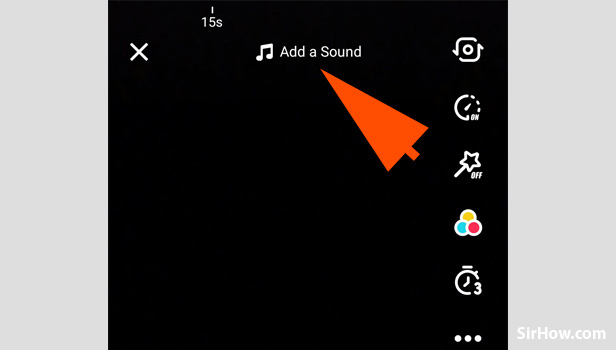
4. You can turn the camera accordingly: You will see a camera turning option at the right top corner of the recording screen. If you turn to the selfie camera or the rear camera you can tap on it and change.
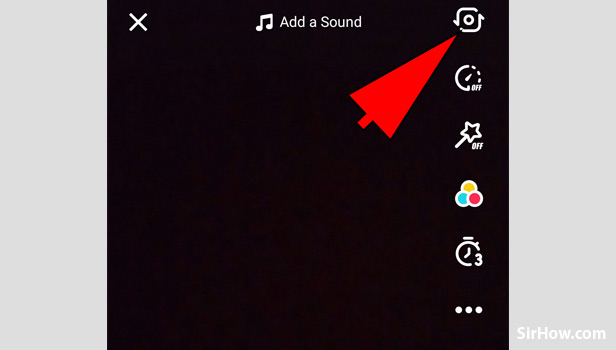
5. You can add effects to your TikTok video: At the bottom, you will see a effects option. Tap on it and you will see a number of effects which you can add to your TikTok video.
Edit your Videos with TikTok -
6. You can also upload your own videos: You will see an Upload option at the bottom left side of the recording screen. Tap on it to upload your own video and edit with it. 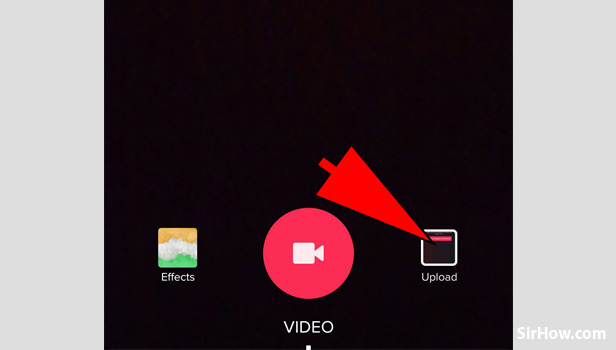
7. Tap on Trim to cut some parts of videos: If you don't want some of the parts of the video you can tap on the trim option available at top right of the screen. With the help of this, you can remove the unwanted part of the video. 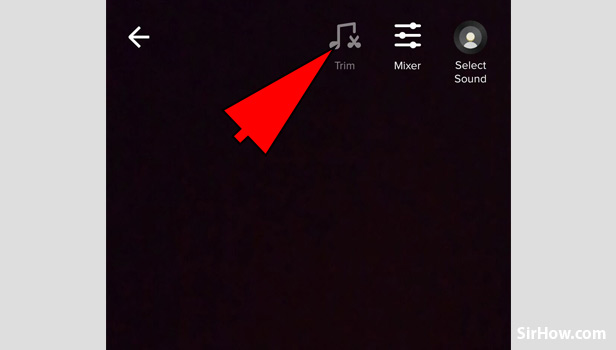
8. Edit and Add effects: You can add more effects and filters to your trimmed video to make it look more interactive. Tap on the effects option to load the TikTok preloaded effects. 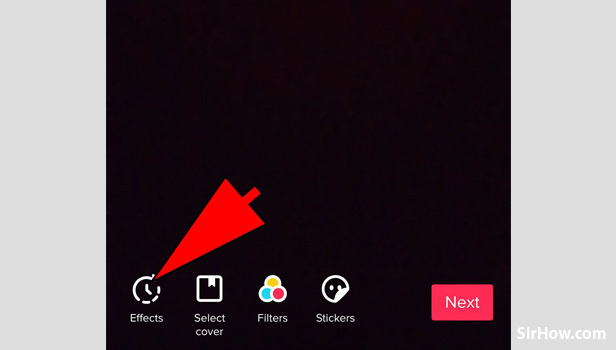
9. Tap on the Next option to carry on with your video: After you are done with editing tap on the next button present at the bottom left corner. 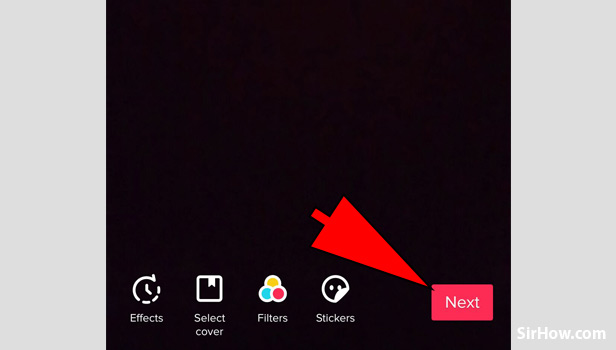
10. Tap on the Post option to share your video: Share your TikTok video with other TikTok users just tap on the post button and the app will share your video with others. 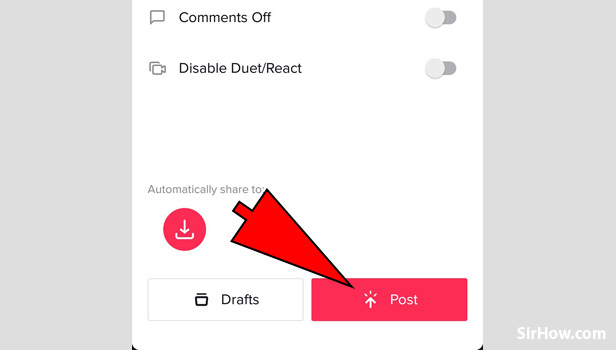
You can also see the latest videos on the main screen which are being posted by the TikTok users. Now it seems like you would have learned that How to make TikTok videos on your Android or iOS devices. The app allows users to set their accounts as private, allowing only people they approve to view their content. The company removes inappropriate content and terminates accounts that violate the platform’s terms of service. So make sure you put a proper content on the app.
Related Article
- How to Clear Cache in TikTok
- How to Enable Restricted Mode on TikTok
- How to share TikTok Profile
- How to Scan TikTok QR Code
- How to Invite Friends on TikTok
- How to Update TikTok App
- How to Change TikTok Password When You Forget
- How to Logout in TikTok
- How to Change TikTok Region
- How to Change Your TikTok Username
- More Articles...